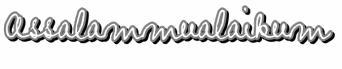
 Nampak tak bintang² hijau kat cursor tu..? tu ialah sparkle cursor... kalau minat nk buat, jom ikot step ni... |
Step 2 : Copy code kat bawah nie :
<script src="URL DISINI" type="text/javascript"></script>
(tekan ctrl+c utk copy code)
*warna pink : gantikan dgn kod url*Step 3 : Paste pada HTML/javascript dan save.
Pilih color kod url disini :-
BIRU - https://sites.google.com/site/unwanted86/javascript/biru.js
HITAM - https://sites.google.com/site/unwanted86/javascript/black.js
HIJAU - https://sites.google.com/site/unwanted86/javascript/lawngreen.js
UNGU - https://sites.google.com/site/unwanted86/javascript/purple.js
PUTIH - https://sites.google.com/site/unwanted86/javascript/putih.js
PINK - https://sites.google.com/site/unwanted86/javascript/salmon.js
KUNING - https://sites.google.com/site/unwanted86/javascript/yellow.js
Contoh mcm nie....
kalau pilih sparkle warna pink, kod nya mcm kat bwh nie...
<script src="https://sites.google.com/site/unwanted86/javascript/salmon.js" type="text/javascript"></script>


.gif)
.png)




 URL blog not email
URL blog not email Free Icon Cute
Free Icon Cute

Woh, thanks sebab ajar! Jasamu kukenang... :D
ReplyDelete@Cik Chickedis u are welcome
ReplyDelete