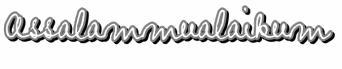

1. Dashboard > Template.
2. Paste code ni kat sidebar korang :
<center>
<select style="border: 1px solid #000000; padding: 4px; background:#BDBDBD; font-family: century gothic; font-size: 11px; color: #666666; width: 100%; -moz-border-radius:5px 5px 5px 5px; -webkit-border-radius:5px 5px 5px 5px;"
onChange="location.href=this.options[this.selectedIndex].value;" value="GO" target="_blank">
<option selected="selected">Reverse to Past</option><BloggerArchives>
<option value="<$BlogArchiveURL$>"><$BlogArchiveName$></option>
</BloggerArchives>
</select></center>
3. Kalau jadi boleh Save ^^

.gif)
.png)




 URL blog not email
URL blog not email Simple Header
Simple Header

0 comments:
Post a Comment