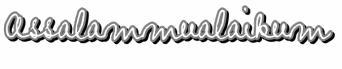
1. Dashboard > Template.
2. Search code <head>
3. Paste this below the code :
<div style="position: static; top:0px; left: 0px; width:13%; position:fixed; padding:3px; background:url(URL BG); border:1px dotted #000000; border-radius:6px; color:#2E2E2E; font-size:11px; -moz-border-radius: 10px; -webkit-border-radius: 10px;"><center><a href="http://www.blogger.com/follow-blog.g?blogID=YOUR BLOG ID">+ Follow</a> | <a href="http://www.blogger.com/home">♥ Dashboard</a></div></center></div>
4. Change the bold words :)
This tutorial is for blogskin user only :)

.gif)
.png)




 URL blog not email
URL blog not email Simple Header
Simple Header

This tutorial is for blogskin user only tu pun kene letak kat situ eh?
ReplyDeleteThanks. Visit my blog http://seungmiya.blogspot.com/
ReplyDelete