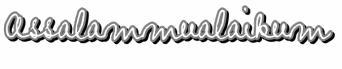
1. Dashboard > Template.
2. Search code </style>
3. Paste this above the code :
img {border-radius: 10px;-moz-border-radius: 10px;-webkit-transition: 0.5s;}
img:hover {filter: alpha(opacity=50);opacity: .5;-webkit-border-top-right-radius:20px;-webkit-border-top-left-radius:20px;-webkit-border-bottom-right-radius:20px;-webkit-border-bottom-left-radius:20px;-webkit-transition: 0.5s;}
Biru : Curved picture sebelum hover.
Hijau : Curved picture semasa hover.
Merah : Kelajuan hover.
Bold : Opacity gambar semasa hover.

.gif)
.png)




 URL blog not email
URL blog not email Simple Header
Simple Header

0 comments:
Post a Comment