
hari nie kita buat tutorial lagi yer...Nurul nak tunjuk cara macam mana nak sembunyikan shoutbox blog. antara kelebihan kenapa shoutbox disembunyikan adalah untuk menampakkan page kita menjadi lebih kemas dan cantik.
korang tau tak apa tu hidden shoutbox?
kalau tak tau tengok kat bawah nie...
korang tau tak apa tu hidden shoutbox?
kalau tak tau tengok kat bawah nie...

inilah contoh hidden shoutbox. selepas klik shoutbox baby camera tu, akan keluar macam nie....
Da tau kan apa tu hidden shoutbox...sekarang nie jom ikot tutorial Nurul....
Step 1 : Mula-mula Klik > Dashboard > Design > Page Elements > Add Gadget > Html/Javasript
Step 2 : Lepas tu copy code kat bawah nie :-
<style type="text/css">
#gb{
position:fixed;
top:50px;
z-index:+1000;
}
* html #gb{position:relative;}
.gbtab{
height:350px;
width:140px;
float:left;
cursor:pointer;
background:url('URL PIC YANG KORANG SUKA') no-repeat;
}
.gbcontent{
float:left;
border:2px solid #00000;
background:#F5F5F5;
padding:10px;
}
</style>
<script type="text/javascript">
function showHideGB(){
var gb = document.getElementById("gb");
var w = gb.offsetWidth;
gb.opened ? moveGB(0, 150-w) : moveGB(170-w, 0);
gb.opened = !gb.opened;
}
function moveGB(x0, xf){
var gb = document.getElementById("gb");
var dx = Math.abs(x0-xf) > 10 ? 5 : 1;
var dir = xf>x0 ? 1 : -1;
var x = x0 + dx * dir;
gb.style.right = x.toString() + "px";
if(x0!=xf){setTimeout("moveGB("+x+", "+xf+")", 10);}
}
</script>
<div id="gb">
<div class="gbtab" onclick="showHideGB()"> </div>
<div class="gbcontent">
MASUKKAN KOD SHOUTMIX KORUNK KAT SINI
<div style="text-align:right">
<a href="javascript:showHideGB()">
[close]
</a>
</div>
</div>
</div>
<script type="text/javascript">
var gb = document.getElementById("gb");
gb.style.right = (140-gb.offsetWidth).toString() + "px";
</script>
*warna merah : korang boleh tukar size mngikut kesesuaian ^_^
*warna pink : url picture yang korang pilih ^_^
Step 3 : Akhir sekali paste kan code yang di copy tadi dalam Html/Javasript dan Save! Lepas tu boleh la lihat hasilnyer yea....
Kat bawah nie Nurul ada freebies beberapa picture untuk shoutbox. Kalau suka, ambil la... da ambil jangan lupa bagitau yer....^_^

http://i1105.photobucket.com/albums/h346/ayusleeping11/sbox/sbox4-1.png

http://i1105.photobucket.com/albums/h346/ayusleeping11/sbox/sbox1-1.png

http://i1105.photobucket.com/albums/h346/ayusleeping11/sbox/sbox2-1.png

http://i1105.photobucket.com/albums/h346/ayusleeping11/sbox/sbox2.png

http://i1105.photobucket.com/albums/h346/ayusleeping11/sbox/sbox4.gif

http://i1105.photobucket.com/albums/h346/ayusleeping11/sbox/sbox3-1.png
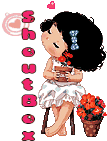
http://i1105.photobucket.com/albums/h346/ayusleeping11/sbox/sbox5.png
Selamat Mencuba!









.gif)
.png)




 URL blog not email
URL blog not email Baby Tahun Baru ?!@#$%^&*
Baby Tahun Baru ?!@#$%^&*

salam kak thx coz buat tutorial nie bgy pengguna blog baru mcm sy amat perlukan tutorial mcm nie
ReplyDeleteapa nme fb akk?
Deleteapa nme fb akak?
Deletesalam nk ambik satu yer
Delete@mia cweet
ReplyDeletewaalaikumsalam u are welcome dik
terima kaseh... :)
ReplyDeleteAmbil satu :)
ReplyDeleteeer amik . yg amek gamba comel tuh =))
ReplyDeleteanis amik tuto ni ya .credit nurul nizam :)
ReplyDeletecute lah cik nurul .. amik satu yerr..
ReplyDeleteKak,saya blogger baru.Kalau guna shoutbox.busuk boleh ke?
ReplyDeletethanx ya for the tutorial..pjm gmbar ye..
ReplyDeletethanks untuk tutorial ni. dah lama cari :)
ReplyDelete