
1. Klik new page :

2. Lepas tulis tajuk kat Page Title
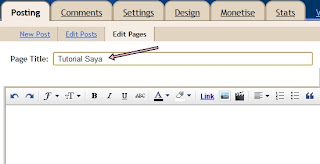
3. Untuk Entry plak...korang taip je ape yg kowg nak...kalau nak buat about me...satu page tu tulis la about me.. contoh mcm gambar bawah nie..kemudian baru PUBLISH PAGE..
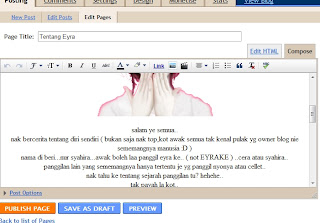
4. Kalau nak buat page lain yang ada point mcm eyra..buat NEW PAGE lagi sekali..... mula-mula,taip tajuk yg kowg nak ( lebih kurang mcm buat list laa ) mcm nie : ( CONTOH,nak letak entry resepi cupcake )
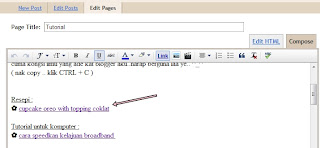
5. Klik NEW TAB kat PC kowg dan search entry yang kowg dah siap tu..kemudian,copy URL entry kowg.. contoh :

6. Bila dah copy..bukak balik page yang kowg buat tu..kemudian hightlightkan... contoh :
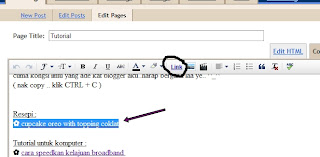
7. Sekarang cuba tenguk kat entry tuh...ada tak perkatan LINK (tenguk balik gambar atas yang eyra bulatkan tuh ) KLIK je LINK tu..nanti dia akan keluar box .. contoh mcm dalam gambar ni :
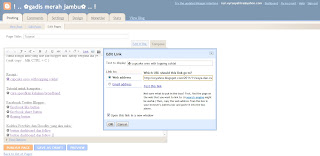
8. Fill je BOX tuh k.. paste kan URL entry tadi kat dalam tuh...
9. Lepas tu klik PUBLISH PAGE yang kat bawah tuh ( dia warna oren ) .. Lepas kowg klik...automatik akan keluar ayat HOW WOULD YOU LIKE THE PAGES GADJET TO APPEAR kan? Pilih la sama ada nak letak kat sidebar (BLOG SIDEBAR) atau bawah header (BLOG TABS )
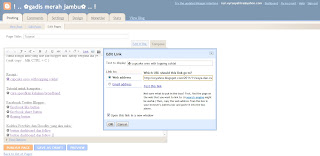
8. Fill je BOX tuh k.. paste kan URL entry tadi kat dalam tuh...
9. Lepas tu klik PUBLISH PAGE yang kat bawah tuh ( dia warna oren ) .. Lepas kowg klik...automatik akan keluar ayat HOW WOULD YOU LIKE THE PAGES GADJET TO APPEAR kan? Pilih la sama ada nak letak kat sidebar (BLOG SIDEBAR) atau bawah header (BLOG TABS )

.gif)
.png)




 URL blog not email
URL blog not email Baby Tahun Baru ?!@#$%^&*
Baby Tahun Baru ?!@#$%^&*

0 comments:
Post a Comment